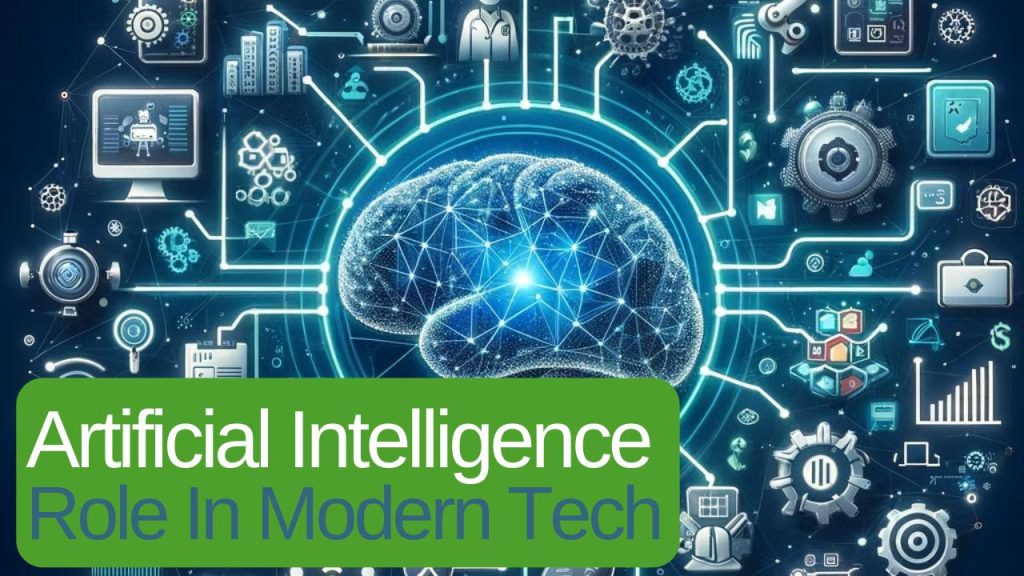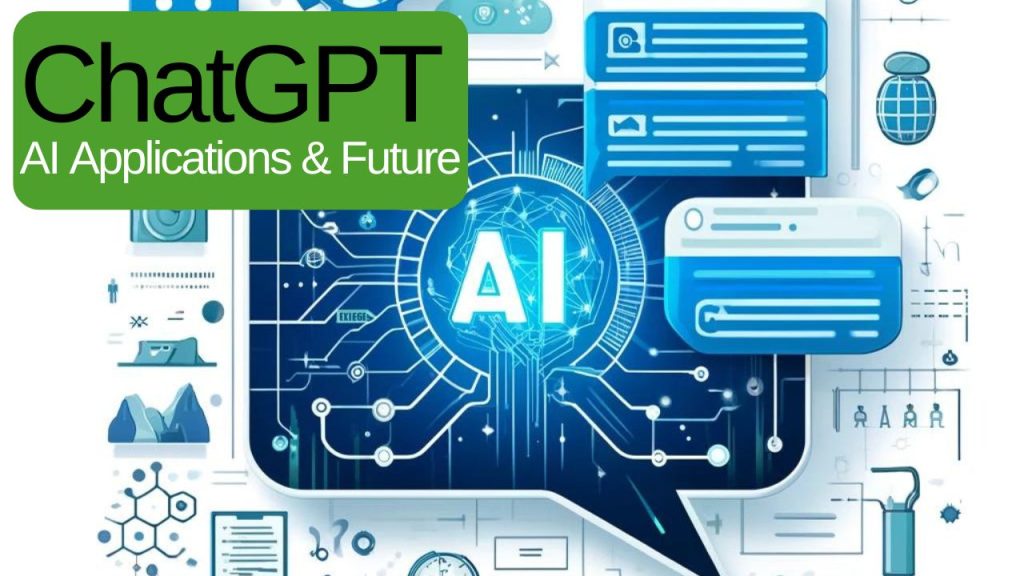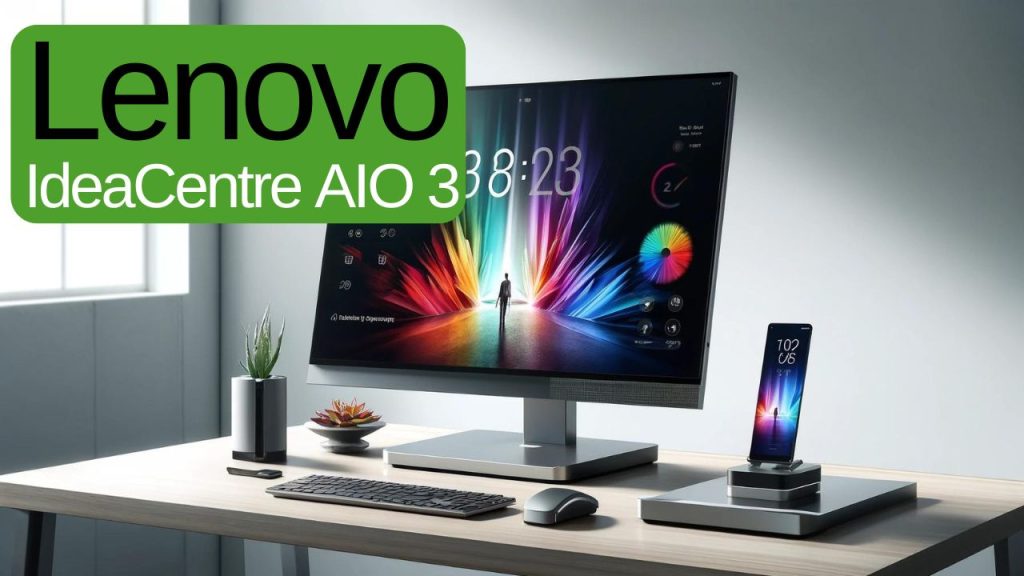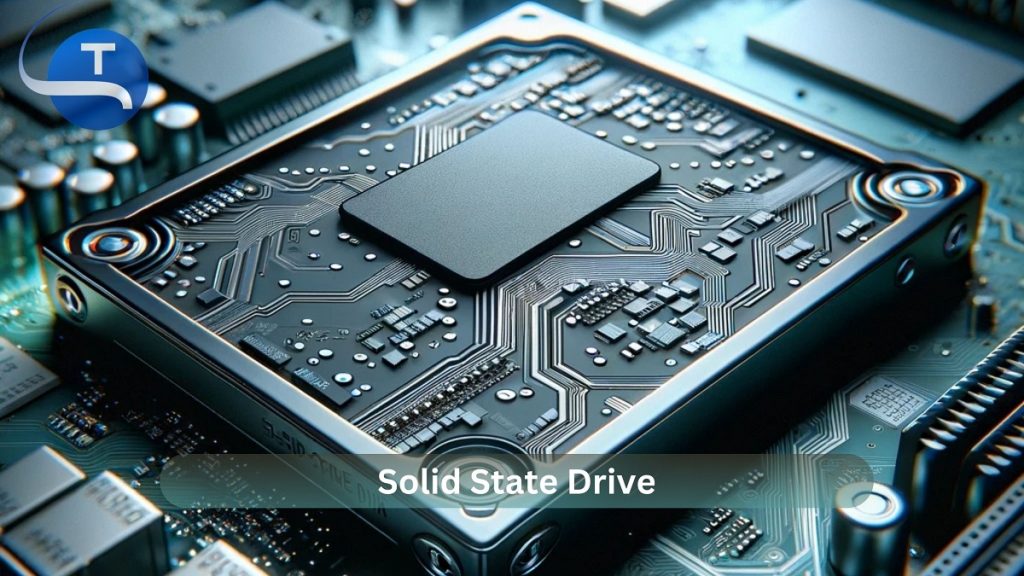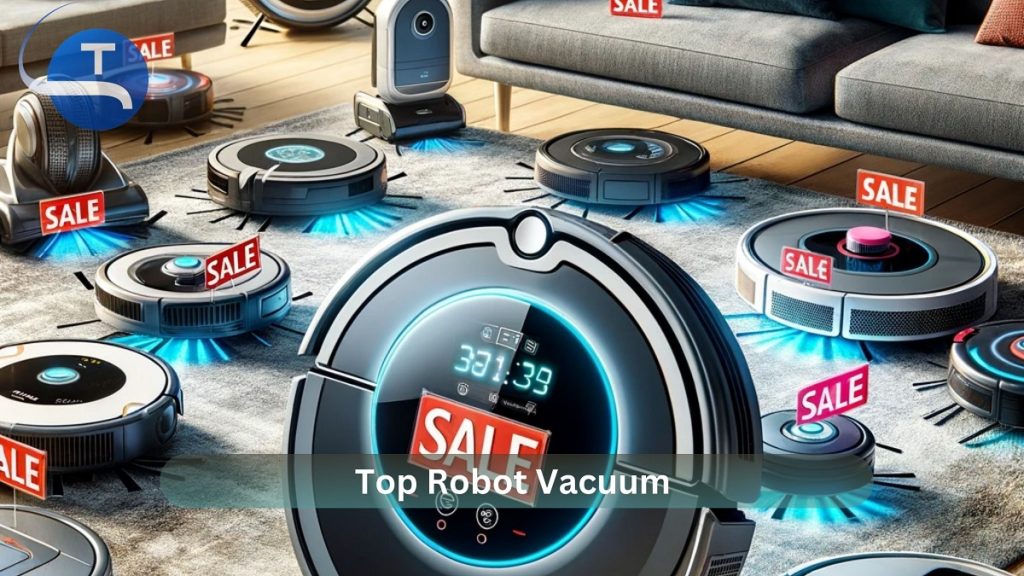Understanding Android Auto: A Driver’s Companion
Android Auto, developed by Google, is revolutionizing the way drivers interact with their in-car infotainment systems. This innovative mobile app mirrors the Android device’s home screen onto the car’s system, promoting safer usage of navigation and music apps, along with hands-free calls and messaging.
Installation and Connectivity
To get started with, ensure your vehicle is compatible by visiting the Android Auto website or checking your owner’s manual. Update your device to the latest operating system, download the free app from the Google Play Store, and connect through USB or Bluetooth. For newer phones, the app comes pre-installed.
How Android Auto Enhances Driving
By connecting your smartphone to the car’s infotainment system, it will facilitate the use of phone features and mirrors your device’s home screen. It supports hands-free operation through voice commands (“Hey Google” or “OK Google”), steering wheel buttons, or the touchscreen. This integration allows drivers to make calls, send messages, get directions, and control music safely.
App Compatibility and Usage
The system supports a variety of apps for safe in-car use, such as Google Maps, Waze, Spotify, Google Play Music, YouTube Music, and Amazon Music. It also integrates news apps for audio playback of headlines and stories, and offers access to calendars, notes, and parking apps.

Wireless Portable 10.26″ Car Stereo with Apple Carplay & Android Auto
Wireless CarPlay and Android Auto: Experience the convenience of seamless connectivity, enabling easy access to CarPlay and Android Auto features. Simply connect your smartphone for hands-free control, ensuring a safer driving experience.

Troubleshooting Android Auto
If you encounter connectivity issues, ensure your phone and vehicle’s infotainment system are updated. Check your USB or wireless connection, and consult Google Support’s community forum for specific issues. If necessary, reset your connection by forgetting all cars in the Android Auto settings and reconnect.
What’s New in 2024?
The 2024 update announced at CES 2024, brings significant enhancements for electric vehicle drivers. The app now shares real-time battery information with Google Maps, providing estimated battery levels at destinations, suggesting charging stops, and estimating charging durations.